We’re thrilled about this new feature. You can now access our dark mode from your desktop, tablet and smartphone! Check it out:
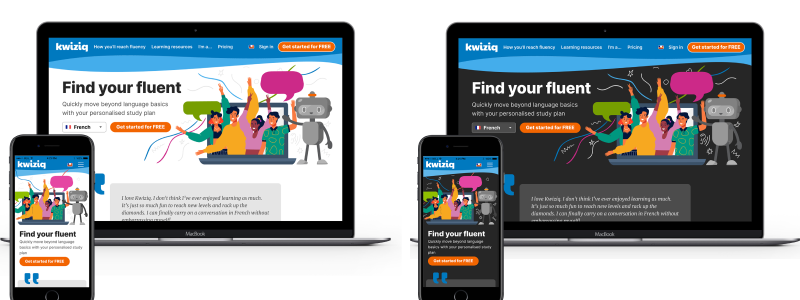
Whether you prefer using the dark mode to practise your French late at night, need it to avoid migraines or you just like it better than light mode, now you can have it!
How to activate Dark Mode in Kwiziq
When logged in:
1. Go to your user and click on your photo
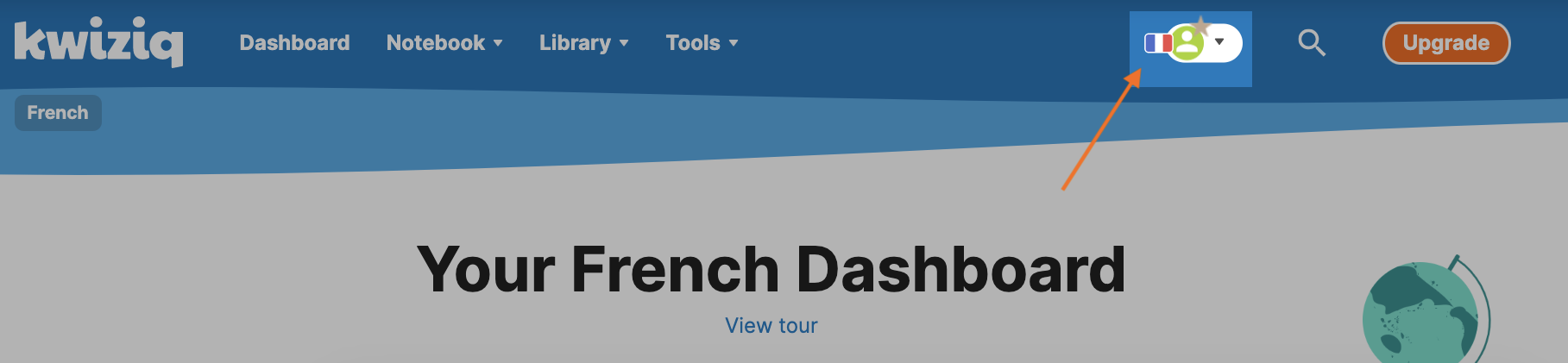
2. Look for the “Dark Mode” option on the menu that pops up
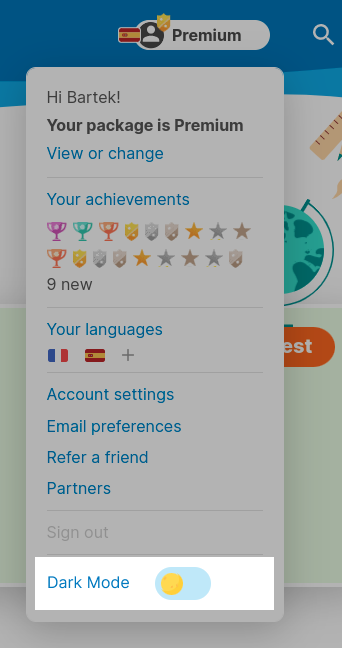
3. Click on the Toggle switch to switch between Dark and Light modes
When logged out:
1. Look for the Toggle Switch at the top of the page
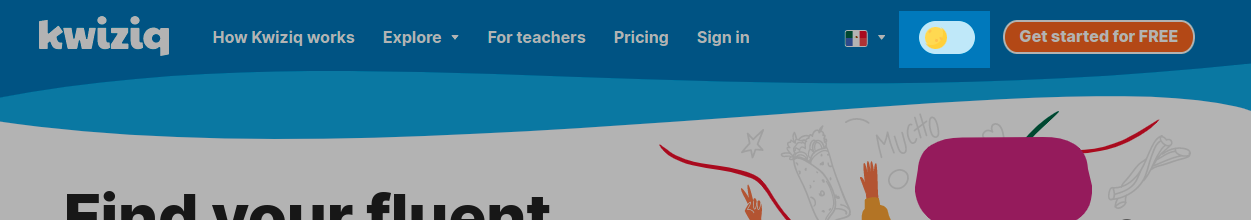
2. Click on it to switch between Dark and Light modes