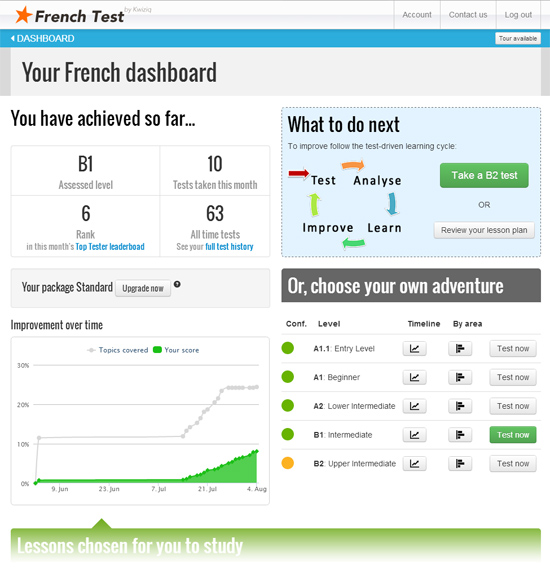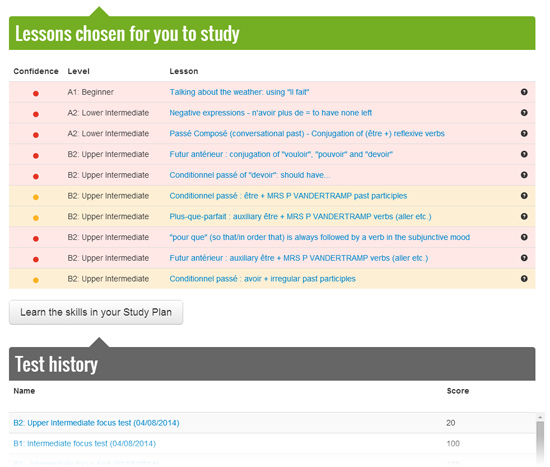It’s been a busy summer for us here – we’ve been experimenting with a new Dashboard layout and making some improvements to the way we present test results and learning material to help you learn French faster.
New Dashboard layout
The learning Dashboard is something that will continue to evolve as we learn what works best for you. The new design makes it clearer how our unique French test-driven learning program works.
Section 1
The first section of the dash is split into four quadrants:
You can see a summary of what you have achieved in the top left corner. Your achievements now include your rank in the current months’s Top Tester Leaderboard, which is just a fun way to keep you motivated. It’s not about getting the highest test scores as we want everyone to play: you rank higher simply by taking more tests.
On the top right we show the improvement cycle graphic next to a quick test button which will generate a short kwiz. At first, this will be the level you scored in your initial French CEFR level test but we let you take kwizzes at any level you want to practise and this quick test button remembers the last level you tested at.
Your Improvement Timeline has moved to the bottom left of this section. The timeline shows what percentage of our French grammar topics you’ve covered (grey line) and your total Kwiziq Score which is a measure of your confidence.
If you want to test at a different level, those options are bottom right. The coloured dots give a visual summary of how you’re doing at that level. You can also see buttons for improvement timelines for that level and charts that show your progress for each level broken down by grammatical area.
Sections 2 & 3
The next section is your personalized French Studyplan which contains the French grammar lessons chosen for you by our clever software. Just as before, these are coloured to indicate how you’re doing. Click the title to see the French lesson, or click the question mark on the right to find out why this lesson was chosen for you.
Finally, you can see a full test history at the bottom of the page if you want to go back and review previous tests.
I hope you like the format. Feel free to contact us with suggestions, comments or any other feedback.