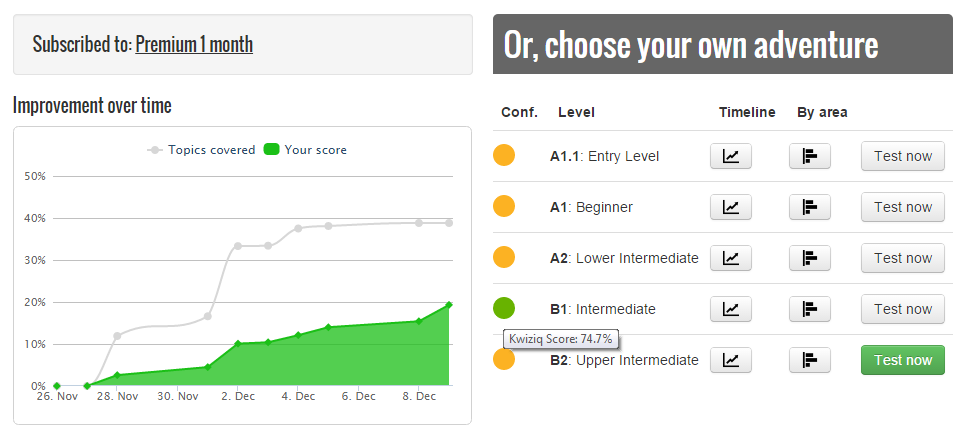On Monday, we rolled out the new version of the Kwiziq Scores which affects how progress is tracked on your French Learning Dashboard.
There are several “under the bonnet” improvements which help Kwiziq decide what to challenge you to practise, but there is also a change to what we show in your level score indicators:
We used to show a "projected" score value in these traffic light dots; that is, how you were doing in the bits you’d done so far rather than across the whole level. That meant you could see a green dot even if you’d only tested a tiny part of the level.
Now, we show your score for the whole level, which we think is more useful to you, but this means that more advanced students may have seen green dots in earlier levels that will now appear yellow.
Red indicates you’re making more errors than not in a level. Yellow is growing confidence, and green means good confidence. There is no official level pass mark (yet): you should aim to get your Kwiziq score for all levels as high as possible.
We recommend students go back and complete earlier levels even when they are advanced as we cover a great deal of content that you may have missed. The system will automatically move you quickly past things you clearly know, so that you can focus on the areas you need to practise.