Do you love having your French learning journey mapped out step by step? Or do you prefer to decide for yourself which topics you study and when?
Introducing your new dashboard—which lets you do both!
While we’re known for our AI algorithm that handpicks your materials based on your skills, we want to make accessing all our resources easy. It’s now just as simple to trust the process as it is to select lessons and exercises for yourself. How? With a two-mode dashboard!
Learn how to get the most out of these new features when you learn French below.
1) Let Kwizbot guide you
The first dashboard mode, Let Kwizbot guide you, lets our specialised system manage your learning for you. Using our AI-powered algorithm, Kwizbot figures out your strengths and weaknesses, then handpicks your next steps. This mode takes no planning on your part. Simply click on the next exercise Kwizbot has chosen for you, trusting you’re learning in the most effective way possible.
2) Choose your focus
What if you’d like a little more control over your French learning journey? Then select the mode Choose your focus. With access to every subject in every level, you decide what to work on next.
Is there a specific vocabulary list you need for your work or studies, but it’s above your current testing level? Then jump into Choose your focus and take your learning into your own hands. Even if you don’t have one specific focus, why not try an exercise at a higher level? You might surprise yourself with how comfortable it feels!
As this mode is all about handing the reins back to you, there are two more handy features to help you manage your learning: Organise and Navigate buttons at the top of the dashboard. Use Organise to access and sort your notebooks, and Navigate to view your brainmap on the hunt for your next topic.
And don’t worry—you don’t have to decide forever! Switch between the two dashboards as often as you like.
New Progress Header
Whichever dashboard you use, find your new progress header at the top looking something like this:
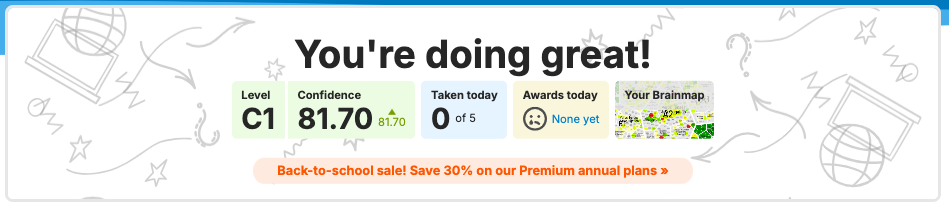
From left to right, here’s how to use it!
Level means your true French level, calculated by Kwizbot. This is different to your testing level, i.e., the level of the materials you’re working with. Kwizbot will always push you beyond your current level so your skills keep progressing.
Of course, language levels don’t have black-and-white divides. That’s why we have the confidence metre. Based on your performance, it expresses how confident Kwizbot is that you’ve mastered that level. Scores above 50% are very good! Click on the confidence metre to see your progress graphs for more details about your current strengths and weaknesses.
Then come your goals and achievements. After your daily goals are your awards earned today. Click on that to see awards, kudos points, and where you sit on the leaderboard. Finally, see an overview of your skills and learning journey in the quick link to your brainmap.
What comes next?
We’ve just started rolling out the new two-mode dashboard. So if you have any comments or suggestions, please submit them to our team. For example, at the moment, the dashboard doesn’t tell you how many kwizzes you’ve taken in total—we’re working on that! If there’s anything else you’d like to see, we’d love to hear it.
Learn French your way
We’re big believers in being in charge of your own journey to learn French. Whichever dashboard you like the look of, your account settings are still in the same place.
Hover over your account button at the top of the page to view your achievements, languages, and subscription settings. There, you can change your plan or upgrade from a free account to a Premium plan at any time.
Premium plans include unlimited kwizzes, challenges, and notebooks, as well as a Premium brainmap. And best of all, they come with a 7-day money-back guarantee. You’ve got nothing to lose—try out a Premium plan today!