Hi, thanks very much for reporting this issue, it appears a build this morning broke the scripts on this page. It has been resolved now so the translations should be working normally.
At Kwiziq, we’re always working on new ways to help you improve your French. Our friendly robot Kwizbot analyses what you know and don’t know and tests you accordingly. When you get something wrong, he offers an explanation, and while he tries to be as thorough as possible, sometimes you still have questions. So today, we’re delighted to announce a new feature: Q & A spaces built in to each lesson.
If you get stuck on a lesson or just need a bit of clarification, post your question and when someone has responded, you’ll be notified by email. Of course, the Kwiziq team is always here to answer questions, but we welcome contributions from the whole Kwiziq community! You might be stuck on the subjunctive, but maybe you can help someone else out with reflexive verbs or possessive adjectives.
Where can you ask questions?
In full lessons (the ones listed in your StudyPlan), the discussion box is at the bottom and looks like this:
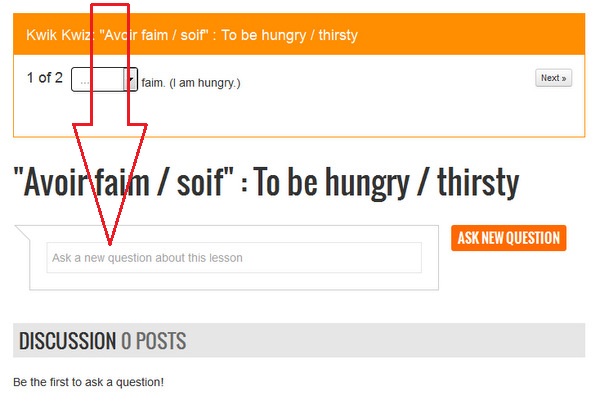
In quick lessons (the ones provided when you make a mistake), there’s a link at the top:

Where can you answer questions?
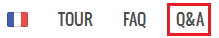 The main Q & A site, which is linked from the navigation bar at the top of every page, brings together the questions from all the different lessons, and we encourage you to participate by responding on any topics you feel comfortable with. You can also ask questions on any other troublesome grammar topics, and you can also request help with using the site. Kwizbot will be happy to pop in and answer any Kwiziq-related kweries. (See what I did there?)
The main Q & A site, which is linked from the navigation bar at the top of every page, brings together the questions from all the different lessons, and we encourage you to participate by responding on any topics you feel comfortable with. You can also ask questions on any other troublesome grammar topics, and you can also request help with using the site. Kwizbot will be happy to pop in and answer any Kwiziq-related kweries. (See what I did there?)
How to set your avatar
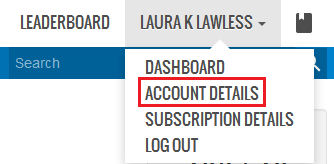 It’s always nice to put faces to names, don’t you think? To set the avatar (image) that will appear next to your questions and answers, go into your account (click your name in the top navigation bar, then "account details") and click "change picture", then "upload a picture."
It’s always nice to put faces to names, don’t you think? To set the avatar (image) that will appear next to your questions and answers, go into your account (click your name in the top navigation bar, then "account details") and click "change picture", then "upload a picture."
 Follow the instructions, then click "crop" if you want to change the dimensions of the photo, or "skip" to use it as is. Et voilà, your avatar is set! (While you’re in your account, you can also change your email and/or password, if you like; just be sure to click "update my details.")
Follow the instructions, then click "crop" if you want to change the dimensions of the photo, or "skip" to use it as is. Et voilà, your avatar is set! (While you’re in your account, you can also change your email and/or password, if you like; just be sure to click "update my details.")
Excellent learning resource. Why have the translations stopped working for me? Le Gendarme de Saint-Tropez only showed English translation on one sentence and Histoires d'argent had none. Other people were commenting on the translation so it must have been working for them.